


|
Installing Grabber2k
|    |
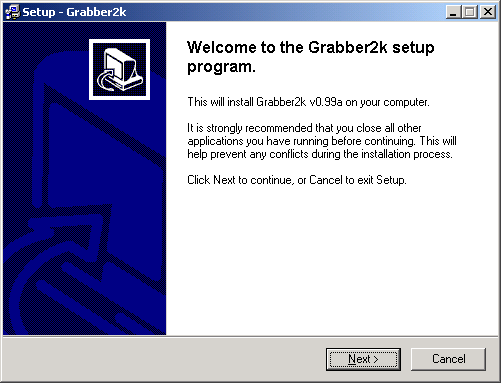
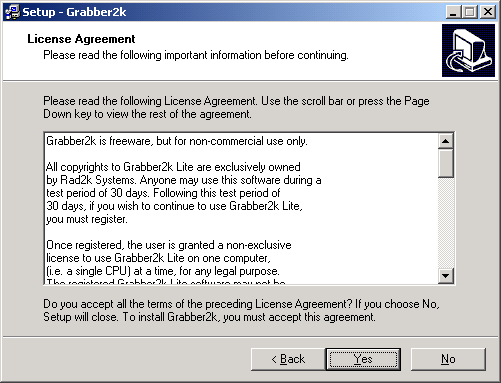
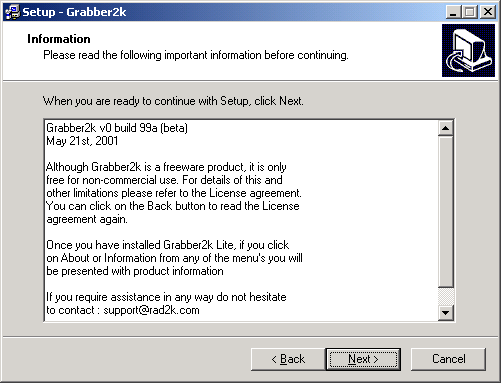
| · | For the Destination directory - The directory where you want Grabber2k to be installed
|
| · | For the Start Menu Folder - The folder on your Start Menu where you want Grabber2k to appear
|
| · | If you want to Create a desktop icon and/or Create a Quick Launch icon
|